Element
A glossy Matrix client compatible with Synapse
New Vector Ltd
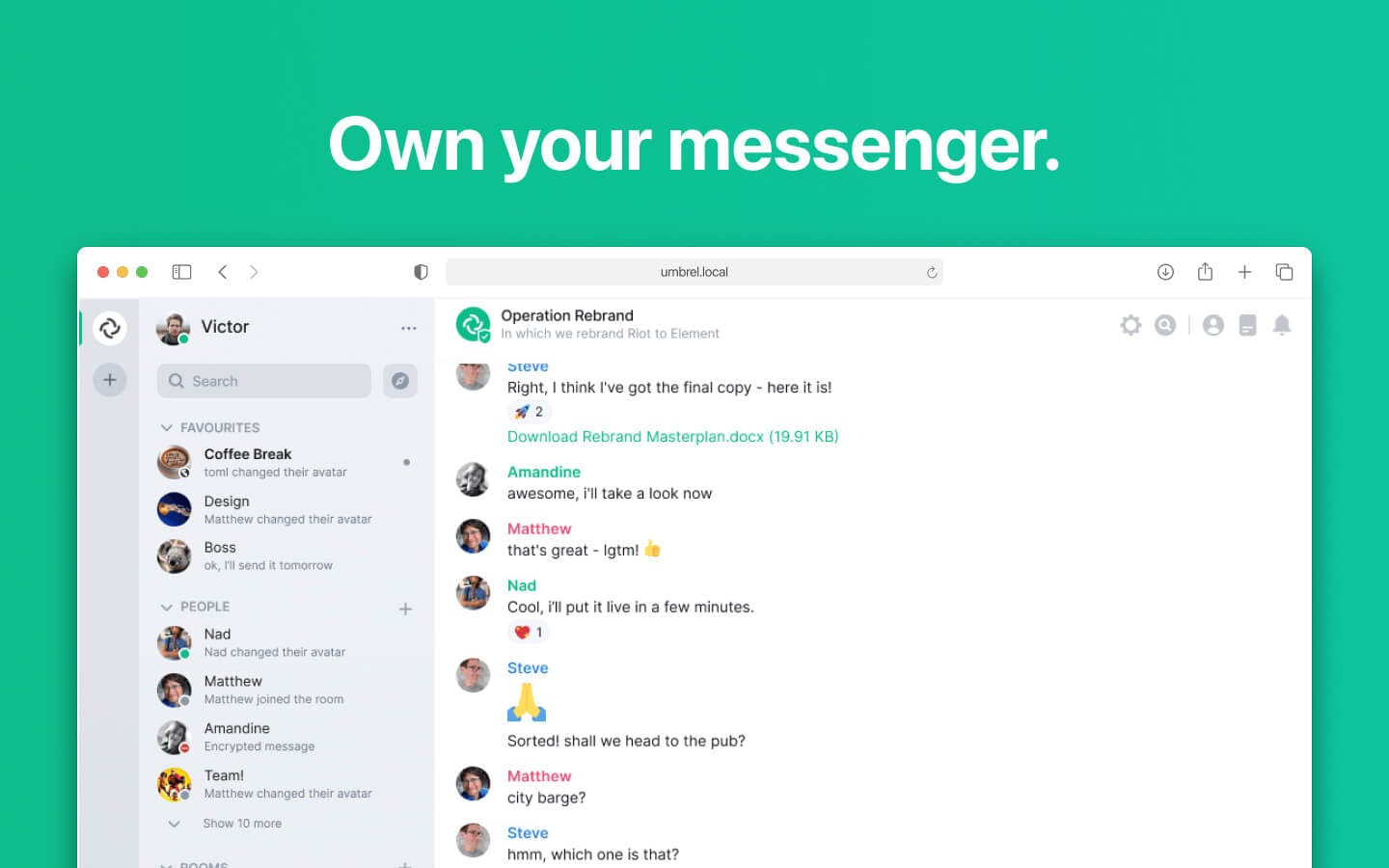
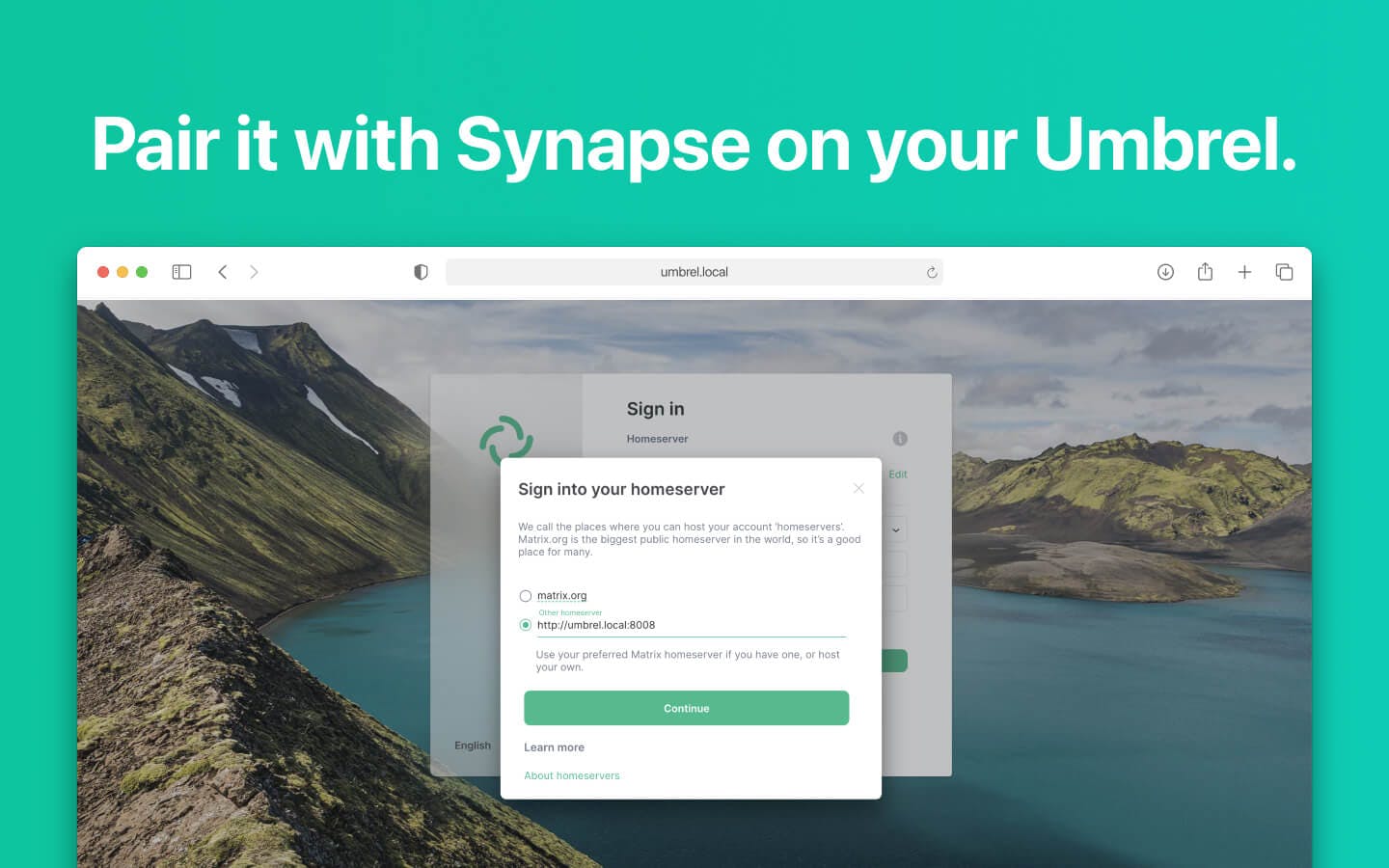

Element is a new type of messaging app. You choose where your messages are stored, putting you in control of your data. You can connect it to the Synapse app running on your Umbrel, or to any other Matrix homeserver.
-
It gives you access to the Matrix open network, so you can talk to anyone. Element provides a new level of security, adding cross-signed device verification to default end-to-end encryption.
-
The very best end-to-end encryption and Element's unique cross-signed device verification means only those that should be in the conversation can read the messages - no eavesdroppers or imposters.
-
Most important of all, Element is open; built on the Matrix network, it connects to all other Matrix-based apps as well as bridging into proprietary systems. You can stay in Element while talking to friends and family in other apps.
-
Element is open source. You know exactly what you're getting. Full transparency, the freedom to extend and customise with the support of a vibrant community of developers.
🛠️ Getting Started
An easy way to get started is to install the "Synapse" app on your Umbrel. Synapse is a Matrix homeserver that stores all your personal chat history and user account information.
When you register or login through Element, you will need to change the address of the homeserver you are logging into from the default matrix.org to http://umbrel.local:8008 for local access.
For seamless connection even when you are accessing Element away from home, simply install the "Tailscale" app on your Umbrel and your device you are using to access Element, and use http://umbrel:8008 as the address of your server.
Some key highlights in this release include:
- Updated room list visuals for better contrast
- Set history visibility to "invited" for DMs and new non-public rooms by default
- Removed server ACL status and summaries from the timeline
- Added a badge for history visibility in the room info panel
- Fixed custom theme not staying active after reload
- Fixed videos not playing correctly on Firefox
- Fixed user pill deserialisation
- Fixed Status Bar being unreadable when overriding the default OS light/dark theme
- Fixed showing two chat timelines side by side after a call
Full release notes can be found at https://github.com/vector-im/element-web/releases
Some key highlights in this release include:
- Added support for additional creators when upgrading rooms
- Updated room header icons for world-readable and shared history rooms
- Removed "history may be shared" banner in favor of header icons
- Added ability to temporarily dismiss "Key storage out of sync" warnings
- Improved visibility under contrast control mode
- Added unread sorting option in room list
- Added message preview toggle to room list header
- Fixed room list not being cleared properly
- Fixed room info panel not updating on join rule changes
- Fixed emoji verification responsive layout
- Fixed rooms with no messages appearing at the top of the room list
- Fixed duplicate call toasts appearing for the same call
Full release notes can be found at https://github.com/vector-im/element-web/releases
Some key highlights in this release include:
- Improved icon rendering with better accessibility and visual quality
- Added support for showing who shared messages via MSC4268
- Switched to rendering SVG icons directly instead of using CSS masks for better performance
- Added ability to download logs locally when rageshake URL is not configured
- Updated notification icons using modern Compound design system
- Replaced legacy icons with Compound alternatives throughout the app
- Fixed avatar decorations in thread activity centre not appearing correctly
- Fixed room settings roles tab getting confused if power level changes fail
- Fixed error shown when accepting third-party invites
- Fixed emoji font display in emoji picker header buttons
Full release notes can be found at https://github.com/vector-im/element-web/releases
Some key highlights in this release include:
- Updated history visibility interface with improved user experience
- Switched to rendering SVG icons for better visual quality and performance
- Added support for encrypted state events
- Improved icon rendering throughout the app with Compound design tokens
- Added button to restore from backup in developer tools
- Fixed bundled font or custom font not applying after theme switch
- Fixed reaction left margin in timeline card
- Fixed right panel timeline when jumping to event with maximised widget
- Fixed room preview card layout
- Fixed styling issues when using Element Web modules
Full release notes can be found at https://github.com/vector-im/element-web/releases
Some key highlights in this release include:
- Updated polls interface to match mobile design with improved accessibility
- Added Element Call support for voice calls in direct messages
- Replaced legacy icons with modern compound design tokens throughout the app
- Improved settings toggles with consistent design across the application
- Enhanced screen reader accessibility on authentication pages
- Added ability to hide widgets, pinned message banners, and right panel in room view
- Updated emoji support with Emojibase v17 and Twemoji 17.0.2
- Fixed room creation to use correct room versions and permissions
- Fixed composer button visibility in contrast color mode
- Fixed widgets getting stuck in loading states
Full release notes can be found at https://github.com/vector-im/element-web/releases
Some key highlights in this release include:
- Improved keyboard navigation and focus handling in messages and action bars
- Fixed thread summary display issues
- Enhanced space hierarchy sorting
- Fixed message preview display in room list for threads
- Improved link handling in highlighted messages and search results
- Fixed HTML export functionality
Full release notes can be found at https://github.com/vector-im/element-web/releases
Some key highlights in this release include:
- Improved Room List with extended viewport and better filter handling
- Enhanced invite dialog user interface and accessibility
- Updated handling of animated images, including AVIF support
- Improved voice message playback in timeline
- Enhanced keyboard navigation for various components
- Fixed issues with Jitsi widget popout and call object creation
- Improved handling of UIA flows and key storage
Full release notes can be found at https://github.com/vector-im/element-web/releases
Some key highlights in this release include:
- New Room List: Improved filter ordering and persistence when changing spaces
- Added emoji suggestion support to the Rich Text Editor
- Improved invite dialog user interface
- Updated message sound and ringtone for Element
- Disabled formatting buttons in Rich Text Editor when using slash commands
- Enhanced keyboard navigation in the New Room List
- Fixed accessibility issues in the invite dialog
- Switched Export and Import icons to match user intuition
- Fixed an issue with creating multiple call objects for the same widget
- Corrected the link to encryption help documentation
- Resolved an issue with HTML export when the "jump to date" feature is enabled
- Improved the flow for users who have forgotten their recovery key
Full release notes can be found at https://github.com/vector-im/element-web/releases
Some key highlights in this release include:
- New room list is now the default
- Redesigned "Verify this device" process
- Automatically adjust history visibility when making a room private
- Improved handling of calls across multiple devices
- Enhanced accessibility for the new room list
- Various bug fixes and performance improvements
Full release notes can be found at https://github.com/vector-im/element-web/releases
⚠️ This release includes a security fix for CVE-2025-59161. Please update as soon as possible.
Some key highlights in this release include:
- Media from your own user is now visible by default
- Sidebar visibility state is remembered when switching between call rooms
- Improved error handling for disabled integrations
- Added progress dialog while sending invites
- Enhanced room list performance and scrolling
- Fixed issues with joining rooms over federation
- Improved handling of disabled settings messages
- Enhanced keyboard navigation in room list
- Fixed text selection around pills in messages
- Improved call connection detection
- Added tooltip and accessibility label to composer lock icon
- Optimized context menu rendering during scrolling
Full release notes can be found at https://github.com/vector-im/element-web/releases
Some key highlights in this release include:
- Media from your own user is now visible by default
- Sidebar visibility state is remembered when switching between call rooms
- Improved error handling for disabled integrations
- Added progress dialog while sending invites
- Enhanced room list performance and scrolling
- Fixed issues with joining rooms over federation
- Improved handling of disabled settings messages
- Enhanced keyboard navigation in room list
- Fixed text selection around pills in messages
- Improved call connection detection
- Added tooltip and accessibility label to composer lock icon
- Optimized context menu rendering during scrolling
Full release notes can be found at https://github.com/vector-im/element-web/releases
Some key highlights in this release include:
- Hide recovery key when re-entering it while creating or changing it
- Add support for Module API 1.4
- Improved accessibility for right panel focus
- Fixed issues with downloading files and handling matrix.to links
- Enhanced video room and video call decorations in the new room list
- Added notification options menu to the new room list
- Improved battery performance for Web Audio
Full release notes can be found at https://github.com/vector-im/element-web/releases
This release supports the upcoming v12 ("hydra") Matrix room version and is necessary to view and participate in these rooms.
Some key highlights in this release include:
- Allow /upgraderoom command without developer mode
- Support creator/owner power levels
- Updated DM menu icon and label
- New member list implementation with virtuoso
- Added history sharing option on invite
- Rich text editor now supports pasting formatted content
- Various UI color changes and devtools toggle
- Compatibility updates for v12 rooms
- Fixed tooltips, scrolling, and hardcoded strings
- Improved InviteDialog filtering and error handling
Full release notes can be found at https://github.com/vector-im/element-web/releases
Some key highlights in this release include:
- Added message preview tooltip on hover
- Enhanced support for notification badges on certain platforms
- Improved quote functionality in message context menu
- Added ability to save images with CTRL+S shortcut
- Enhanced room list functionality with sticky active room and improved sorting
- Improved encryption and key storage features
- Fixed issues with downloaded attachments decryption and image download button
Full release notes can be found at https://github.com/vector-im/element-web/releases
Some key highlights in this release include:
- Improved icon color consistency in the user interface
- Added support for media downloading hints in module messages
- Updated mobile guide with new design and default link to Element X
- Enhanced privacy by filtering certain settings from exported data
- Improved Element Call integration with room name recognition
- Fixed missing image download button
- Resolved issue with verification checkmark visibility in dark mode
- Improved file drag-and-drop functionality based on user permissions
Full release notes can be found at https://github.com/vector-im/element-web/releases
Some key highlights in this release include:
- Added new features like context menu to room list items and custom message components
- Improved room list functionality with collapsible filter list and sorting options
- Enhanced user interface for recovery key input and device verification
- Added desktop privacy option to block window capture
- Implemented invite filtering and message sharing endpoint
- Fixed various bugs related to notifications, image uploads, and cross-signing setup
Full release notes can be found at https://github.com/vector-im/element-web/releases
Some key highlights in this release include:
- Updated mobile guide page with a new design
- Added dev tool for verifying devices manually
- Implemented invite filtering
- Improved room list with low priority indicators and new settings
- Added desktop privacy option to block window capture
- Introduced message sharing endpoint
- Fixed bugs in secret storage dialog, image uploads, video settings, and self-ignoring
- Resolved issues with thumbnail uploads, duplicate images, and cross-signing setup
- Enhanced Seshat error handling and low priority room behavior
Full release notes can be found at https://github.com/vector-im/element-web/releases
🔒 This release includes an important security fix that prevents sender spoofing by homeserver owners.
Some key highlights in this release include:
- Modernized recovery key input modal for better user experience
- Enhanced room list with improved sorting and filtering options
- Better keyboard navigation support throughout the interface
- Improved handling of room invitations and notifications
- Fixed various issues with call menus, room visibility, and display styles
- Added support for rich topics and better message previews
- Enhanced security with key storage monitoring
Full release notes can be found at https://github.com/vector-im/element-web/releases
Some key highlights in this release include:
- Improved how you recover your account if you lose your key
- The room list has been redesigned for a cleaner look and easier sorting
- You'll now be alerted if your secure key storage isn't working as expected
- Several bugs were fixed, including issues with call menus, room visibility, and display styles
Full release notes can be found at https://github.com/vector-im/element-web/releases
Some key highlights in this release include:
- Added keyboard navigation support for the new room list
- Improved loading state for the new room list view
- Added secondary filters to the new room list
- Enhanced battery efficiency for Web Audio
- Fixed issues with message previews and outdated information in the room list
- Improved error handling and user experience
Full release notes can be found at https://github.com/vector-im/element-web/releases
Some key highlights in this release include:
- Rich topics are now out of labs and stable
- Added message preview support to the new room list
- Improved global configuration for media previews
- Enhanced keyboard shortcuts support for the new room list
- Updated room summary card with MVVM implementation for topics
- Improved visual design for invitations in the new room list
- Various bug fixes and improvements to the user interface
Full release notes can be found at https://github.com/vector-im/element-web/releases
Some key highlights in this release include:
- Updated to Twemoji 16
- Improved error handling in search view
- Added video room and video call decorations in the new room list
- Improved room list functionality with sorting and filtering options
- Enhanced user experience for reporting rooms when rejecting invites
- Various visual improvements and bug fixes
Full release notes can be found at https://github.com/vector-im/element-web/releases
Some key highlights in this release include:
- Updated to Twemoji 16
- Improved error handling in search view
- Added video room and video call decorations in the new room list
- Improved room list functionality with sorting and filtering options
- Enhanced user experience for reporting rooms when rejecting invites
- Various visual improvements and bug fixes
Full release notes can be found at https://github.com/vector-im/element-web/releases
Some key highlights in this release include:
- Improved room list functionality with sorting, filtering, and notification decorations
- Added ability to hide images and videos after clicking "show"
- Enhanced accessibility for checkboxes and labels
- Improved error handling and user experience in various areas
Full release notes can be found at https://github.com/vector-im/element-web/releases
Some key highlights in this release include:
- Improved room list with sorting, filters, and message previews
- Added setting to hide avatars in invite-only rooms
- Added key storage toggle in encryption settings
- Implemented MSC4142 to fix reply mention behavior
- Improved error handling in group calls and identity resets
- Fixed Docker healthcheck and room list display bugs
Full release notes can be found at https://github.com/vector-im/element-web/releases
Some key highlights in this release include:
- Improved room list functionality with filtering and sorting
- Added space menu and compose menu in room header
- Enhanced accessibility for Identity Server picker
- Updated Windows compatibility information
Full release notes can be found at https://github.com/vector-im/element-web/releases
Some key highlights in this release include:
- Fixed an issue where the container may fail to boot up due to a pre-existing configuration directory
Full release notes can be found at https://github.com/vector-im/element-web/releases
Some key highlights in this release include:
- Improved recovery key management
- Added verification section to user profile
- Improved handling of empty topics in the timeline
- UI improvements and bug fixes
Full release notes can be found at https://github.com/vector-im/element-web/releases
Some key highlights in this release include:
- Improved profile and room header interface
- Enhanced member list navigation and functionality
- Updated emoji support to latest version
- Better encryption and key management features
- Improved widget theming and interactions
Full release notes can be found at https://github.com/vector-im/element-web/releases
Some key highlights in this release include:
- Improved member list interface and functionality
- Enhanced recovery key management and notifications
- Better app resilience and loading performance
- Improved encryption and security features
Full release notes can be found at https://github.com/vector-im/element-web/releases
Some key highlights in this release include:
- Improved WYSIWYG editor functionality
- Enhanced OIDC support and settings
- Enabled key backup by default for better security
- Improved room header layout for better usability
Full release notes can be found at https://github.com/vector-im/element-web/releases
Some key highlights in this release include:
- Fixed issues with loading stored encryption data
- Improved URL preview display when switching between rooms
Full release notes can be found at https://github.com/vector-im/element-web/releases
Some key highlights in this release include:
- Improved handling of animated images
- Enhanced security with better identity change warnings
- Updated social media links and room creation options
- Various UI improvements and standardization
- Bug fixes for media handling, encryption, and user interactions
Full release notes can be found at https://github.com/vector-im/element-web/releases
Some key highlights in this release include:
- Improved message type display in threads and replies
- Enhanced widget capabilities and encryption support
- Various UI improvements and bug fixes
- Fixed issues with media downloads and markdown handling
Full release notes can be found at https://github.com/vector-im/element-web/releases
⚠️ This release includes important security fixes. Please update as soon as possible.
Full release notes can be found at https://github.com/vector-im/element-web/releases
Some key highlights in this release include:
- Improved UI elements and tooltips
- Enhanced reactions support in chat exports
- Various bug fixes for room settings and network functionality
Full release notes can be found at https://github.com/vector-im/element-web/releases
Some key highlights in this release include:
- Enhanced error display for messages sent from insecure devices
- Improved contrast for timestamps, date separators, and spotlight trigger
- Room settings now open on room header avatar click
Full release notes can be found at https://github.com/vector-im/element-web/releases
🚨 This release fixes a high severity vulnerability (CVE-2024-47771). It is strongly recommended to update as soon as possible.
Full release notes can be found at https://github.com/vector-im/element-web/releases
⚠️ If you are using Synapse on your Umbrel as your Matrix homeserver, please update Synapse to the latest version available in the Umbrel App Store to maintain compatibility with Element.
Highlights:
- Enhanced error display for messages sent from insecure devices
- Added option to exclude unverified devices (in labs)
- Improved contrast for timestamps, date separators, and spotlight trigger
- Room settings now open on room header avatar click
Full release notes can be found at https://github.com/vector-im/element-web/releases
⚠️ If you are using Synapse on your Umbrel as your Matrix homeserver, please update Synapse to the latest version available in the Umbrel App Store to maintain compatibility with Element.
Highlights:
- Added the ability to join calls and video rooms without enabling labs flags.
- Improved user experience for voice and video communication.
Full release notes can be found at https://github.com/vector-im/element-web/releases
⚠️ If you are using Synapse on your Umbrel as your Matrix homeserver, please update Synapse to the latest version available in the Umbrel App Store to maintain compatibility with Element.
Highlights:
- Added features for pinning messages and displaying release announcements.
- Introduced mobile registration and added timezones to user profiles.
- Improved security with support for cross-signing reset and an option to force verification.
- Reduced the size of the pinned message banner and enabled message pinning by default.
- Fixed issues with pinned message banner performance and reversed the order of pinned messages.
Full release notes can be found at https://github.com/vector-im/element-web/releases
⚠️ If you are using Synapse on your Umbrel as your Matrix homeserver, please update Synapse to the latest version available in the Umbrel App Store to maintain compatibility with Element.
This update includes several new features and improvements:
- Added support for user-defined timezones
- Improved pinned messages functionality, including a new banner at the top of rooms
- Enhanced widget container options
- Implemented rich text editor drafts
- Added thread information in pinned message lists
- Introduced Pin/Unpin action in the message quick access bar
Various bug fixes have also been implemented, including improvements to read receipt animations, message truncation, and performance enhancements.
Full release notes can be found at https://github.com/vector-im/element-web/releases
⚠️ If you are using Synapse on your Umbrel as your Matrix homeserver, please update Synapse to the latest version available in the Umbrel App Store to maintain compatibility with Element.
✨ Features
- Reworked the message pinning list in the right panel.
- Tweaked UIA postMessage check to work cross-origin.
- Added support for delayed events (Futures) for the call widget.
- Stopped ongoing ring when another device joins the call session.
- Rich text editor now auto-replaces plain text emoticons with emojis.
- Cleaned up editor drafts for unknown rooms.
- Renamed general user settings to “account.”
- Updated settings tab icons.
- Disabled “jump to read receipt” button when there is nothing to jump to.
🐛 Bug Fixes
- Disabled elements on the login page during loading.
- Hid pinned messages when grouped in the timeline if pinning is disabled.
- Added a chat button on the new room header for maximized widgets.
- Displayed a spinner while the initial search request is in progress.
- Fixed user menu font issues.
- Enabled text selection in the right panel topic.
- Added a missing presence indicator to the new room header.
- Corrected permissions in release tarballs.
🧰 Maintenance
- Updated dependencies for MSC4157.
Full release notes can be found at https://github.com/vector-im/element-web/releases
⚠️ If you are using Synapse on your Umbrel as your Matrix homeserver, please update Synapse to the latest version available in the Umbrel App Store to maintain compatibility with Element.
This release includes security fixes for CVE-2024-42369 / GHSA-vhr5-g3pm-49fm. Please update as soon as possible.
Full release notes can be found at https://github.com/vector-im/element-web/releases
⚠️ If you are using Synapse on your Umbrel as your Matrix homeserver, please update Synapse to the latest version available in the Umbrel App Store to maintain compatibility with Element.
Features:
- Updated unsupported browser component with new designs.
- Improved invite dialog by displaying MXID on its own line.
- Aligned RoomSummaryCard styles with Figma.
- Moved Extensions to their own right panel tab.
- Removed topic from new room header and expanded right panel topic.
- Reworked onboarding notifications task.
- Updated toast styles to match Figma.
- Added warnings for unsupported browsers.
- Added sign out button to settings profile section.
- Removed MatrixRTC related import exceptions using an index file.
- Fixed unwanted ringing on other devices when already connected to a call.
- Acknowledged DeviceMute widget actions.
Bug Fixes:
- Updated Element icons.
- Fixed Jitsi by updating device mute updates over the postMessage API.
- Corrected formatting of rich text emotes.
- Fixed custom emotes background color.
- Ignored permalink_prefix when serializing pills.
- Improved chat export test reliability.
- Fixed alignment of RTL messages.
- Improved handling of media download errors.
- Ensured micIcon displays correctly.
- Fixed issues with compound typography font components.
- Allowed Chrome page translator to translate messages in rooms.
