Syncthing
Peer-to-peer file synchronization between your devices
The Syncthing Foundation
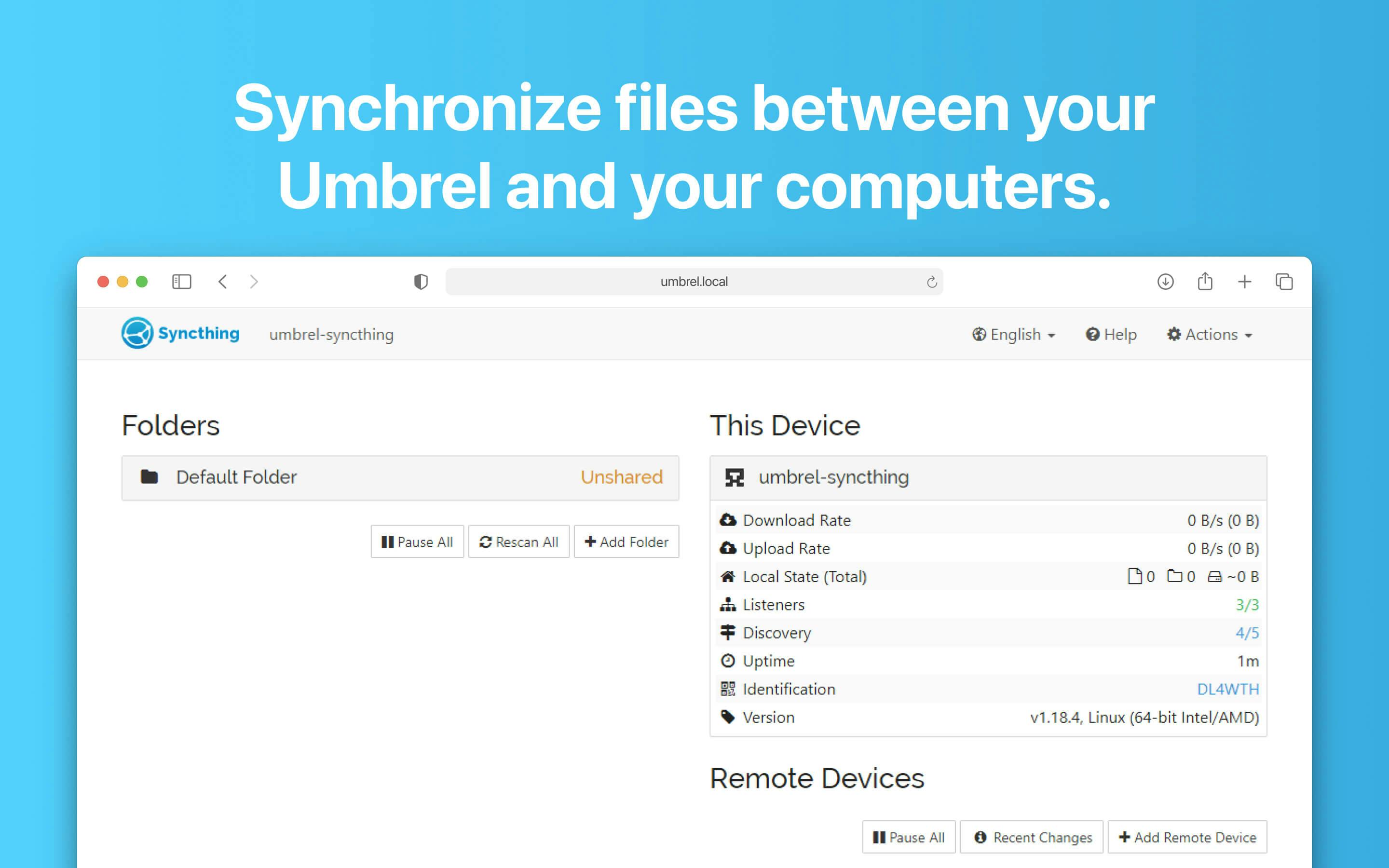
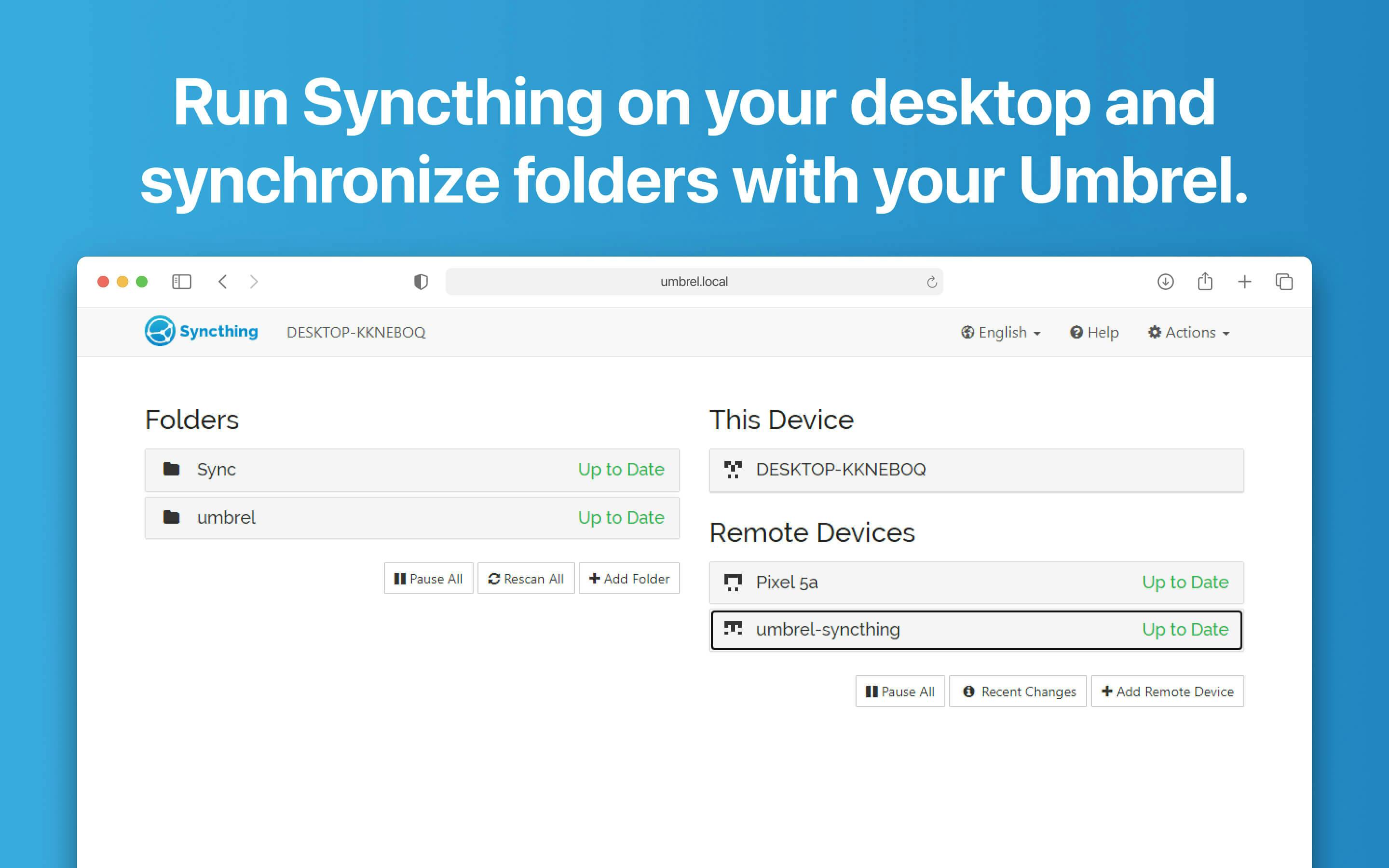
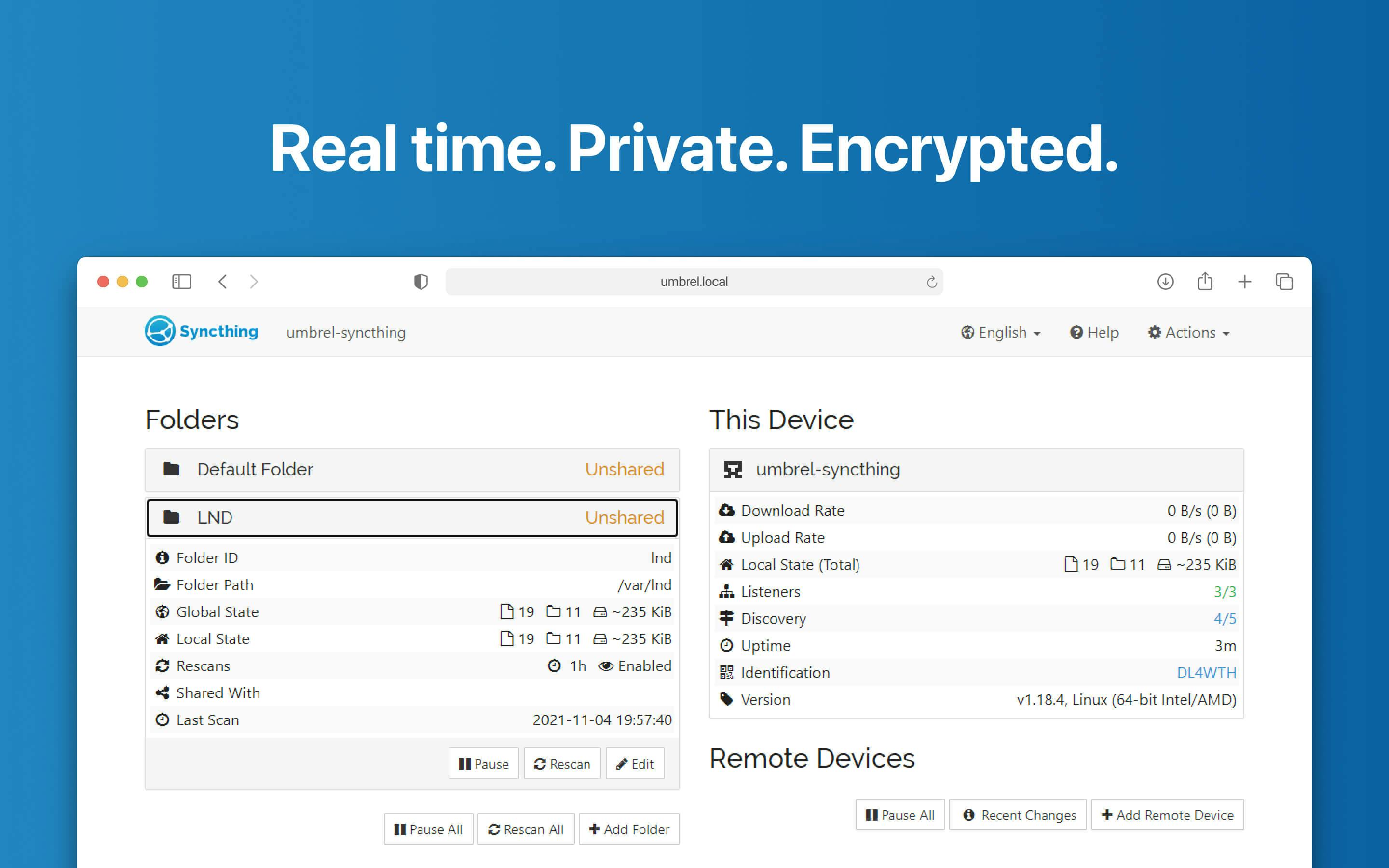
Syncthing is a peer-to-peer continuous file synchronization program. It synchronizes files between two or more computers in real time, safely protected from prying eyes. Your data is your data alone and you deserve to choose where it is stored, whether it is shared with some third party, and how it's transmitted over the internet.
Install the Syncthing app on your Umbrel and pair it with the Syncthing app on your phone or computer for a self hosted peer-to-peer backup solution.
This release includes several fixes and improvements:
- Fixed beacon issues on point-to-point interfaces on Android
- Fixed version output formatting in discovery server
- Improved logging of device IDs on startup
- Removed charset declaration from JSON content-type headers
- Added option to disable periodic database maintenance
- Included license files for fork-awesome assets
Full release notes can be found at https://github.com/syncthing/syncthing/releases
This release includes several fixes and improvements:
- Fixed multicast beacon issues on non-multicast interfaces
- Improved context handling for folder operations
- Enhanced pull retry logic
- More verbose debug logging for network discovery
Full release notes can be found at https://github.com/syncthing/syncthing/releases
This release includes several fixes and improvements:
- Updated network library for improved performance
- Minor improvements to the command-line interface
Full release notes can be found at https://github.com/syncthing/syncthing/releases
This release includes several fixes and improvements:
- Fixed file system case handling issues
- Improved policy for contributor approvals
- Minor performance optimizations
Full release notes can be found at https://github.com/syncthing/syncthing/releases
This release includes several fixes and improvements:
- Improved conflict detection by tracking previous file hash
- Enhanced usage report handling
- Optimized GUI performance
- Fixed issues with device announcements and database operations
Full release notes can be found at https://github.com/syncthing/syncthing/releases
This release includes several fixes and improvements:
- Fixed an issue with authentication request size limits
- Improved database performance and reduced write amplification
- Updated various dependencies
- Adjusted Linux build tags for better compatibility
Full release notes can be found at https://github.com/syncthing/syncthing/releases
Major changes in this release include:
- Fixed upgrade process to work without config directory
- Corrected typos across the codebase
- Fixed browser launch command in Linux desktop file
- Fixed database handling of paths with special characters
- Increased default delete retention period to 15 months
- Updated most dependencies
- Removed unused build tags
- Raised required language level and compiler version
- Adjusted Linux build tags for compatibility
Full release notes can be found at https://github.com/syncthing/syncthing/releases
⚠️ This is the first release of the new 2.0 series. Expect some rough edges and keep a sense of adventure!
Major changes in this release include:
- Database backend switched from LevelDB to SQLite
- New structured logging format with adjustable log levels
- Deleted items are now forgotten after six months by default
- Multiple connections are now used by default between v2 devices
- Improved handling of conflict resolution for deleted files
Full release notes can be found at https://github.com/syncthing/syncthing/releases
This release includes bug fixes and improvements:
- Fixed deadlock issues with concurrent connections
- Improved error handling and logging
- Added new metrics for folder and device information
- Enhanced build processes and code refactoring
Full release notes can be found at https://github.com/syncthing/syncthing/releases
This release includes bug fixes and improvements:
- Fixed configuration and startup issues
- Improved GUI functionality and translations
- Enhanced error handling and permissions
- Added new features for folder options and metrics
Full release notes can be found at https://github.com/syncthing/syncthing/releases
This release includes bug fixes and improvements:
- Added support for custom filesystem type construction
- Improved case normalization speed
- Enhanced error handling for STUN servers
- Added metric for total number of conflicts
- Improved handling of disconnected devices in the GUI
- Removed support for TLS 1.2 sync connections
- Added option for audit file
Full release notes can be found at https://github.com/syncthing/syncthing/releases
This release includes bug fixes and improvements.
Full release notes can be found at https://github.com/syncthing/syncthing/releases
This release includes bug fixes and improvements:
- Fixed an issue with directory autocomplete when using tildes
Full release notes can be found at https://github.com/syncthing/syncthing/releases
This release includes bug fixes and improvements:
- Fixed an issue with error messages related to metadata lookup
Full release notes can be found at https://github.com/syncthing/syncthing/releases
This release includes bug fixes and improvements:
- Fixed an issue with text encoding in the application
- Improved system stability and reliability
Full release notes can be found at https://github.com/syncthing/syncthing/releases
This release includes bug fixes and improvements:
- Fixed issues with socket file handling on Linux systems
- Improved GUI address handling for Unix sockets
- Enhanced folder synchronization behavior
- Clarified system log messages
- Fixed web interface login and stability issues
- Important API changes for developers
Full release notes can be found at https://github.com/syncthing/syncthing/releases
This release includes bug fixes and improvements:
- Fixed issues with folder synchronization status display
- Improved dark theme support in the web interface
- Enhanced handling of symbolic links on Android
- Fixed various UI display issues on mobile devices
- Improved handling of directory junctions
Full release notes can be found at https://github.com/syncthing/syncthing/releases
This release includes bug fixes and enhancements:
- Improved handling of filenames with extended characters on macOS
- Fixed an issue with language selection in the Web UI
- Enhanced connection management for multiple devices
- Reduced log verbosity for certain connection events
Full release notes can be found at https://github.com/syncthing/syncthing/releases
This release includes minor improvements and bug fixes:
- Fixed an issue where desktop clients claimed there were Local Additions for all folders from Android v1.27.10
Full release notes can be found at https://github.com/syncthing/syncthing/releases
This release includes minor improvements and bug fixes:
- Added support for Irish (ga) translation
- Improved iOS app compatibility
- Updated dependencies for better performance
Full release notes can be found at https://github.com/syncthing/syncthing/releases
This is a small bugfix release.
Full release notes can be found at https://github.com/syncthing/syncthing/releases
Changes:
- Updated dependencies for better performance and security.
- Improved user interface with localized time in duration.
- Added Filipino (fil) translation template.
Full release notes can be found at https://github.com/syncthing/syncthing/releases.
This release includes the following bug fixes and enhancements:
- spurious log file in $XDG_CONFIG_HOME
- Discovery Returns IP
- Display error in 1.26 with login screen
- Default config (state) dir on Unixes should be ~/.local/state/syncthing ($XDG_STATE_HOME/syncthing)
- Login form: login button should have an id attribute Full release notes can be found at https://github.com/syncthing/syncthing/releases/tag/v1.27.0
This release includes the following bug fixes and enhancements:
- Use a real login screen + sessions instead of HTTP basic auth
- Omitting %s from LDAP search filter results in corrupt search filter
- Posting config with invalid versioner type causes panic
- Deduplicated files on Windows aren't treated as regular files any more (Go 1.21)
- Syncthing Docker container fails to start if underlying filesystem doesn't support chown
- traefik no longer url escape X-Forwarded-Tls-Client-Cert header
- Favicon is stuck in notify state
Full release notes can be found at https://github.com/syncthing/syncthing/releases/tag/v1.26.0
This release includes the following bug fixes and enhancements:
- v1.23.6 introduces untrusted sharing regression
- Record more performance metrics
- Announce IPv6 ULA
- Restore versions file filter should be case insensitive
- Check interface for FlagRunning
Full release notes can be found at https://github.com/syncthing/syncthing/releases/tag/v1.24.0
This release includes the following bug fixes and enhancements:
- On Windows, the setLowPriority function should avoid increasing the process priority if it's already set to a lower value.
- The extended attribute filter editor should become active when the "send extended attributes" option is selected.
- The 'Shared With' list improperly concludes with a comma on a specific device.
- There's a fix for the 'relaysrv' which would crash after operating for several weeks.
- Integration of govulncheck has been completed.
- The system will no longer automatically expand the tilde sign (~) into the full home directory path.
- Errors concerning invalid Windows file names will now specify the problematic character or segment of the name.
Full release notes can be found at https://github.com/syncthing/syncthing/releases
This minor release includes bug fixes and enhancements. A full list of changes from the previous version can be found here: https://github.com/syncthing/syncthing/releases/tag/v1.23.2
Bugfixes:
- "accept: function not implemented" after upgrading to syncthing v1.20.1
Bugfixes:
- Incorrect rescan interval on auto accepted encrypted folder
- Perhaps the list of devices contains empty elements
- Properly indicate whether a connection is "LAN" or not in the GUI
- Version2.0.14
- CategoryFiles & Productivity
- Source codePublic
- Developed by
- Submitted by
- Compatible withumbrelOS 0.5 or later
