Specter Desktop
Multisig with hardware wallets made easy
Crypto Advance
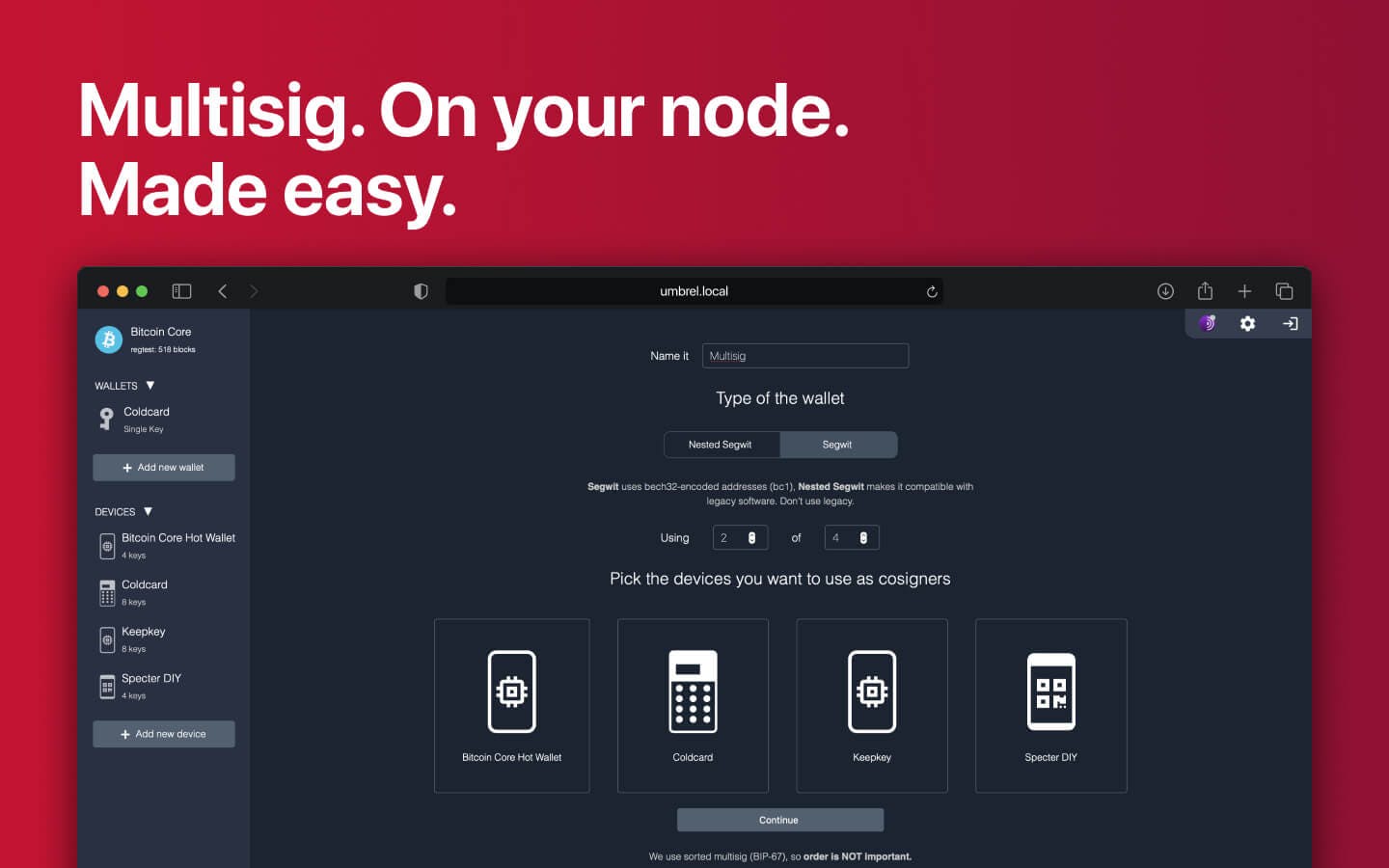
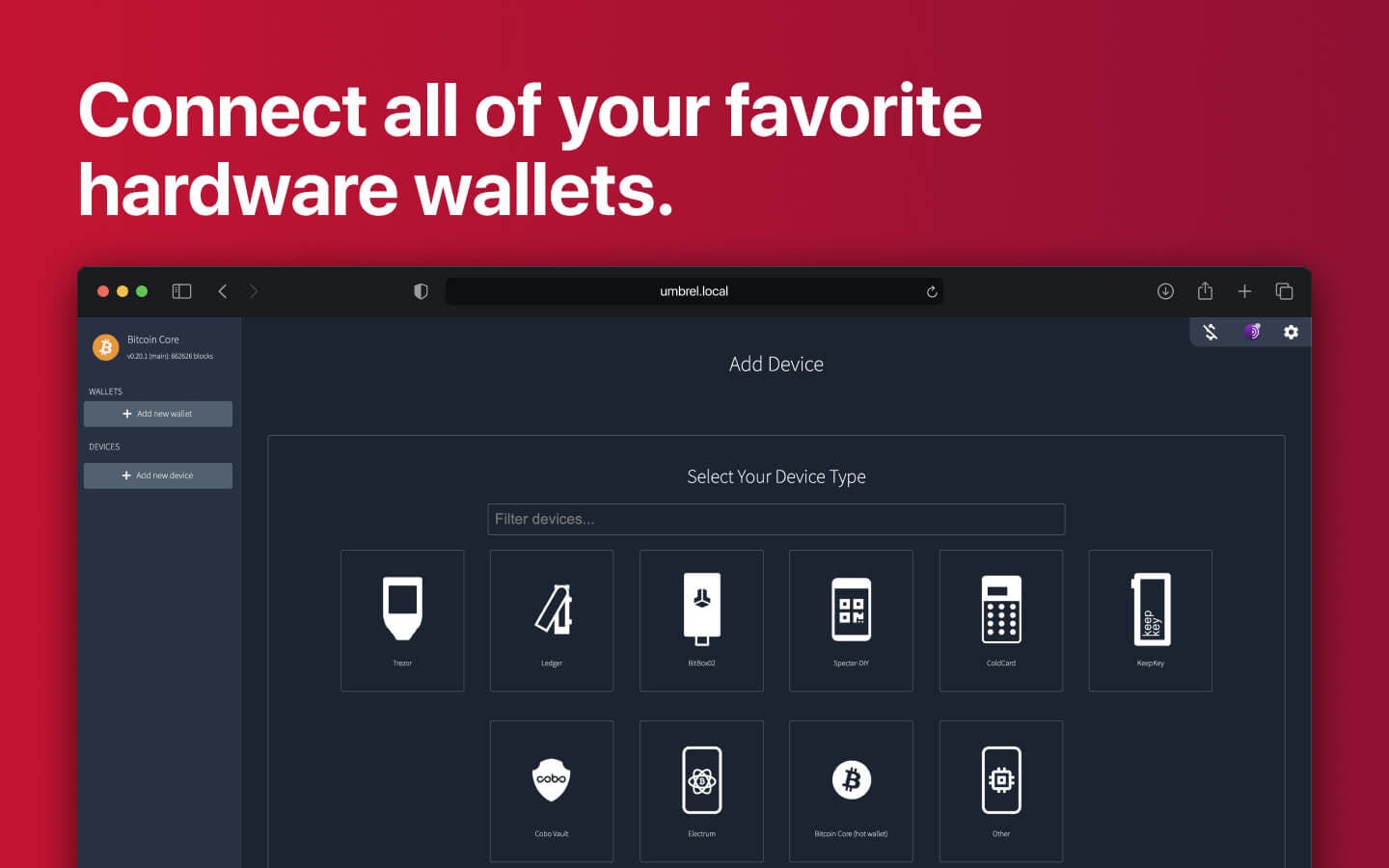
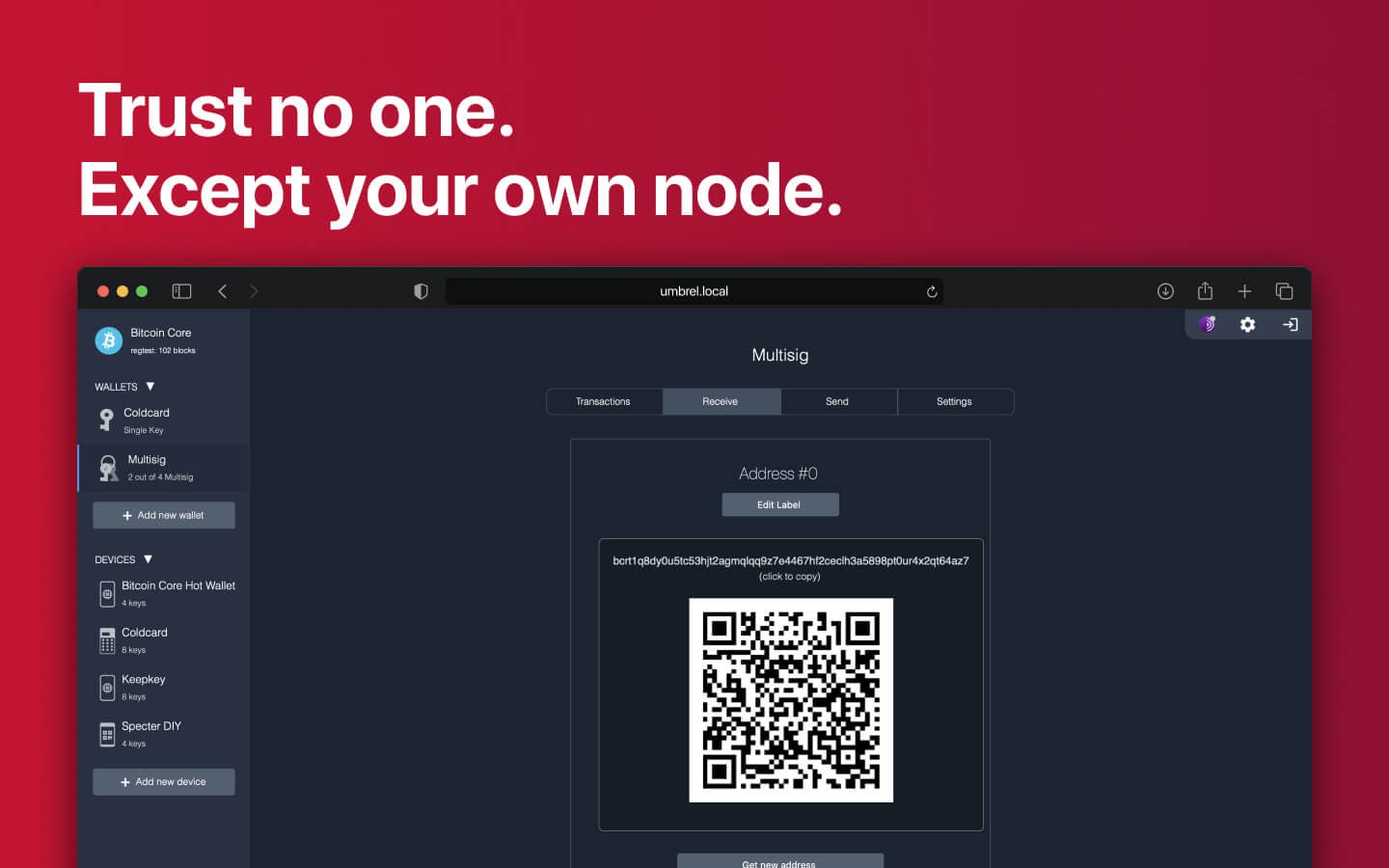
Specter Desktop can be used to connect to the Bitcoin Core running on your Umbrel or an Electrum Server. It functions as a watch-only coordinator for multi-signature and single-key Bitcoin wallets. At the moment Specter Desktop is working with all major hardware wallets including:
- SeedSigner
- Specter DIY (optionally airgapped, using QR codes)
- Blockstream Jade
- ColdCard (optionally airgapped, using SD card)
- Passport
- BitBox02
- Electrum (optionally airgapped, if running Electrum on an airgapped computer/phone)
- Keystone (airgapped, using QR codes)
- Trezor
- Ledger
- KeepKey
Specter Desktop also supports using the Bitcoin Core on your Umbrel as a hot wallet, by importing or generating a random BIP39 mnemonic, but this feature is experimental and we do not recommend using it at this stage. We plan to add support for other hardware wallets as they come up.
🎉 Specter Desktop is back on the umbrelOS app store and compatible with the latest version of Bitcoin Core!
Key changes in this release:
- Specter Desktop is now compatible with Bitcoin Core v28.0
- Added wallet export to Jade via QR codes
- Fixed backup zip download issues
- Various bug fixes and improvements
Full release notes and detailed information is available at https://github.com/cryptoadvance/specter-desktop/releases
⚠️ As usual, please create a full backup of Specter before updating by going to Settings in the app and clicking "Download Specter backup (zip file).
This is a large update that takes Specter Desktop from 1.14.5 to 2.0.2! Full release notes and detailed information is available at https://github.com/cryptoadvance/specter-desktop/releases
This release updates Specter Desktop to version 1.14.5, which is the latest version that maintains full compatibility with node implementations like the Bitcoin Node app on Umbrel. Compatibility for future versions is on the Specter Desktop development roadmap, and these versions will be brought to Umbrel as soon as they are available!
Full release notes and detailed information is available at https://github.com/cryptoadvance/specter-desktop/releases
- UIUX: Address labeling revamp #1978 (OTK & Manolis Mandrapilias)
- UIUX: Better node selection #1987 (Manolis Mandrapilias)
- UIUX: Update Passport connection instructions #2010 (BitcoinQnA)
- Bugfix: Long loading time of wallets at start-up with Spectrum #2015 (k9ert)
- Bugfix: Merkle proofs with Spectrum #2012 (k9ert)
- Bugfix: Addressinfo edge case fixed #2001 (relativisticelectron)
- Bugfix: Version not properly detected #2020 (k9ert)
- Chore: Generic error handling for API calls #2014 (k9ert)
- Chore: Moving the Spectrum extension to a core extension #2011 (k9ert)
- Chore: Bump qs from 6.5.2 to 6.5.3 in /pyinstaller/electron #2002 (dependabot[bot])
- Chore: Bump Spectrum and Python version #2027 (Manolis Mandrapilias)
- Chore: Cypress test for address labeling #2021 (Manolis Mandrapilias)
- Chore: Fix nix shell by generating hashes with pip-compile #2016 (hodlwave)
- Docs: Corrected build instructions #1996 (relativisticelectron)
Full changelog can be found here: https://github.com/cryptoadvance/specter-desktop/releases/tag/v1.14.2
Compare to previous version: https://github.com/cryptoadvance/specter-desktop/compare/v1.14.1...v1.14.2
- Feature: Spectrum addition #1952 (k9ert)
- Feature: Several things for Spectrum preparation #1913 (k9ert)
- Feature: QR support for Jade #1964 (Manolis Mandrapilias)
- Feature: Add taproot psbt fields #1837 (kdmukai)
- Feature: QR message signing for SeedSigner #1938 (kdmukai)
- Feature: Implement JWT authentication in REST API #1785 (Ankur)
- Feature: Deactivate hot wallets for Spectrum #1999 (Manolis Mandrapilias)
- Feature: Extensions can add new devices #1887 (k9ert)
- Feature:
--devstatus-thresholdfor cli_server #1945 (k9ert) - Security: CVE-2007-4559 Patch #1927 (TrellixVulnTeam)
- Bugfix: Adding migrations to the hidden imports #2007 (k9ert)
- Bugfix: Bump Spectrum for better error_handling (k9ert) Full changelog can be found here: https://github.com/cryptoadvance/specter-desktop/releases/tag/v1.14.1
- Bugfix: Hover effect in balance display #1904 (Manolis Mandrapilias)
- Bugfix: Remove black empty bar in tx-table after search #1912 (relativisticelectron)
- Bugfix: Upgrade hwi to 2.1.1 to fix #1840 #1909 (k9ert)
- Privacy: Disabeling spellcheck to avoid any leakage to 3rd party servers #1892 (relativisticelectron)
- UIUX: Clearer unconfirmed transaction icons #1899 (relativisticelectron)
- Feature: Improve Dev-Console #1850 (k9ert)
- Feature: Menu extensions can extend menus #1648 (k9ert)
- UIUX: Adding "Open Bitcoin app" verbiage to Ledger Upload Keys page #1868 (wombat6)
- UIUX: Better balance display #1841 (relativisticelectron)
- UIUX: Do not hide elements by default #1854 (relativisticelectron)
- UIUX: Individual HWI progess for Ledger devices #1864 (Manolis Mandrapilias)
- Mobile: Better width settings #1828 (relativisticelectron)
- Mobile: Optimisation of tx-table #1852 (Manolis Mandrapilias)
- Bugfix: Add non-witness-utxos and xpubs when using hwi with ledger #1888 (Salvatore Ingala)
- Bugfix: Escaped HTML in messages and errors #1890 (relativisticelectron)
- Bugfix: HTML escaped on Cobo and Coldcard Upload Keys page #1871 (wombat6)
- Bugfix: Missing values in tx details #1862 (relativisticelectron)
- Bugfix: during loading: KeyError: 'blocks' #1859 (relativisticelectron)
- And many other bugfixes...
- Feature: add faucet and exfund extensions #1820 (Stepan Snigirev)
- Feature: Dev tools - Adding full python access via javascript for developers #1842 (relativisticelectron)
- UIUX: Complete overhaul of the tooltips used in Specter Desktop #1813 (Manolis Mandrapilias)
- UIUX: Easier adding and deleting of recipients #1782 (relativisticelectron)
- UIUX: Optimize tx-table for mobile screen #1804 (relativisticelectron)
- Mobile: Some extra height in mobile browsers #1827 (relativisticelectron)
- Bugfix: Allow mouse selection during address label editing for Firefox #1825 (relativisticelectron)
- Bugfix: Another broken html part and b tag #1823 (relativisticelectron)
- Bugfix: Fiat price in address table not visible #1836 (relativisticelectron)
- And many other bugfixes...
