Sonarr
Smart PVR for newsgroup and bittorrent users
Sonarr
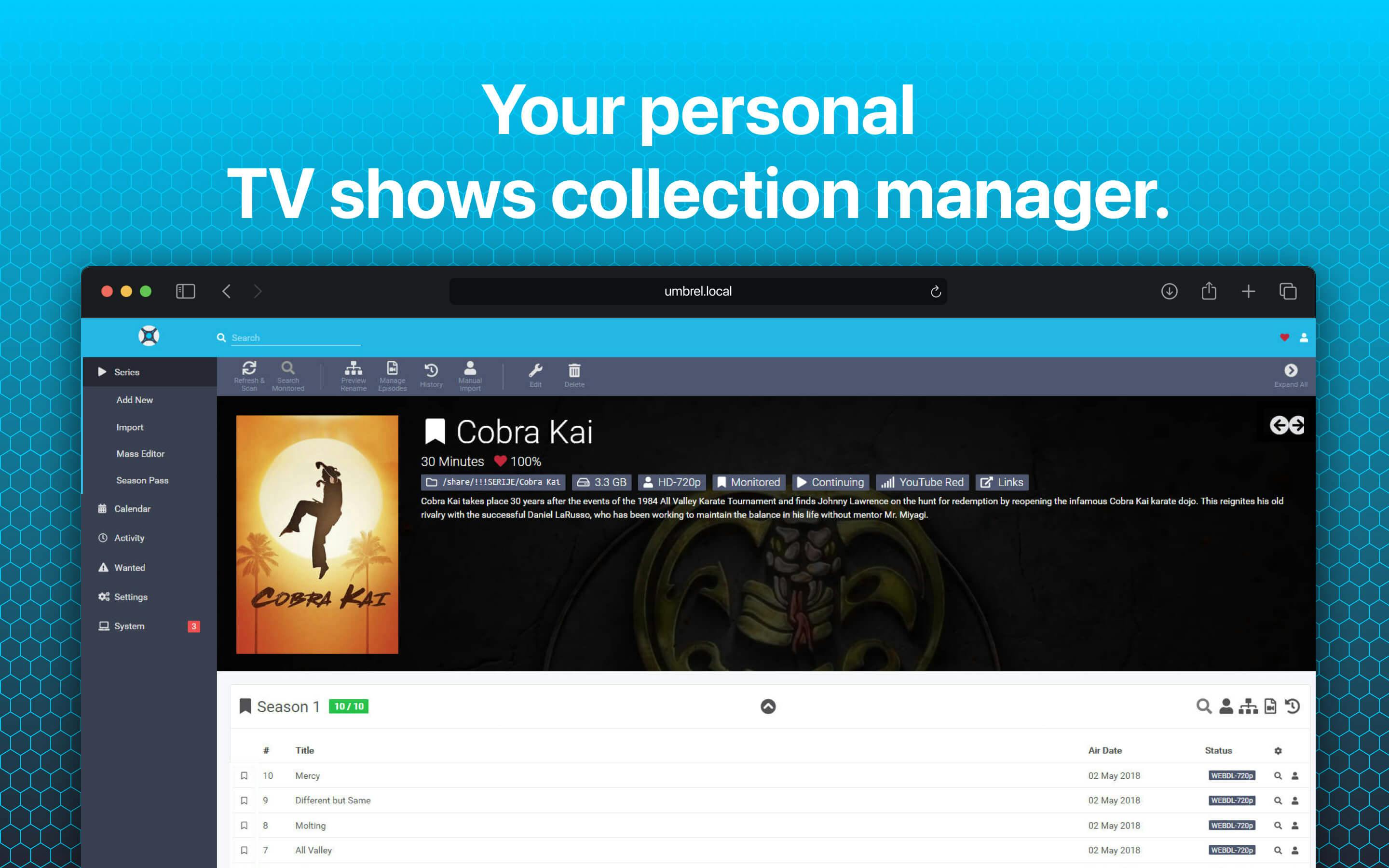
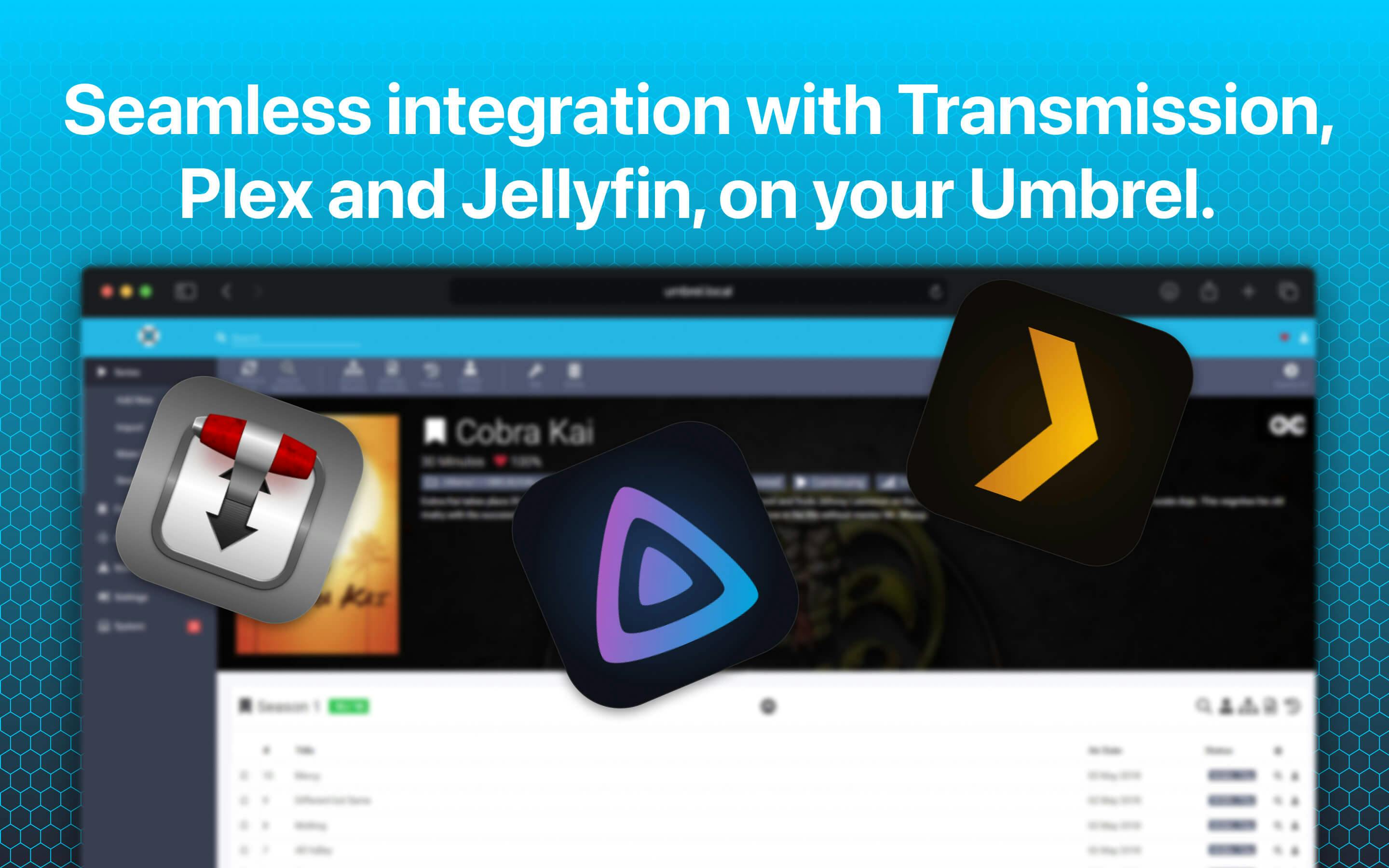
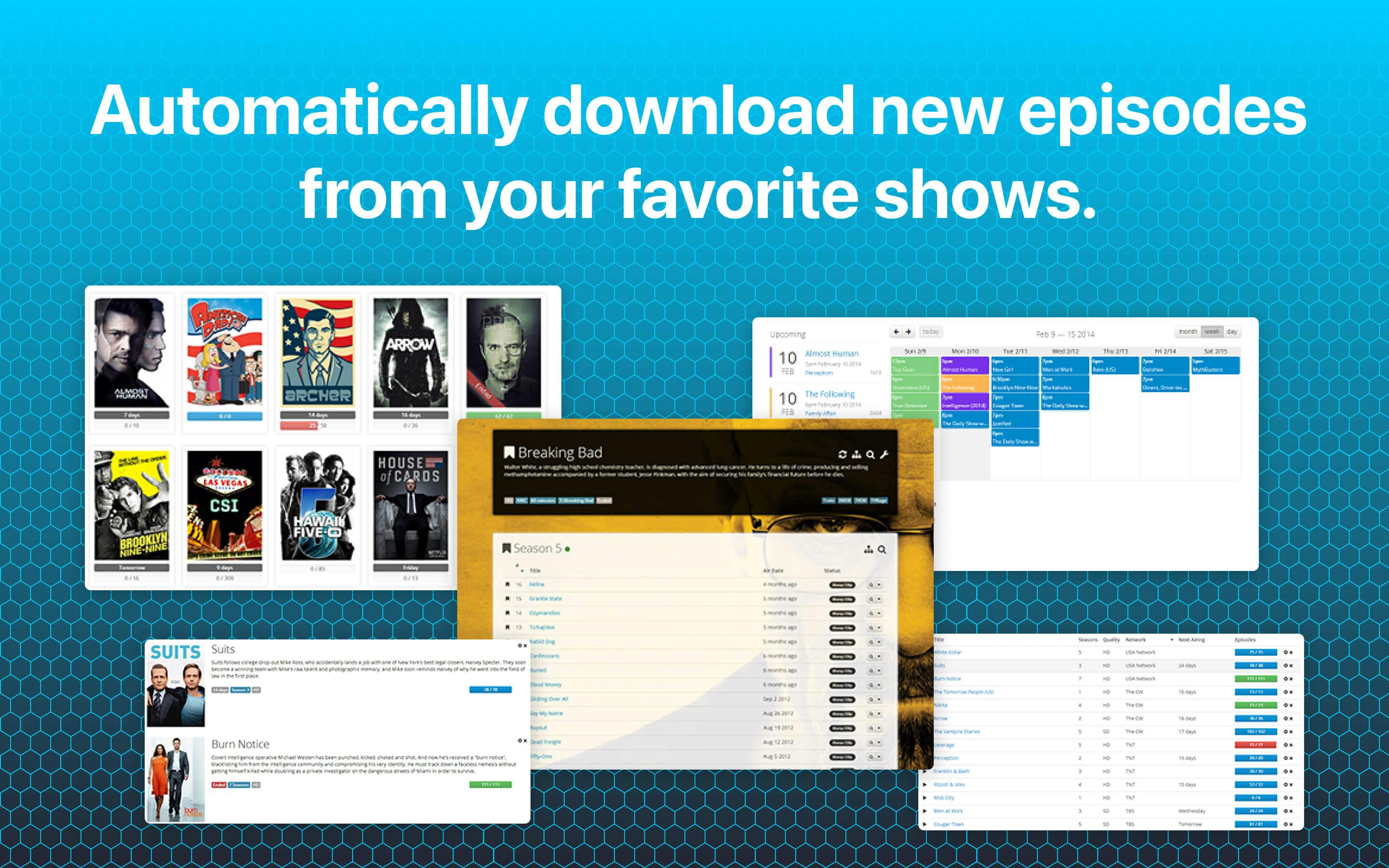
Sonarr is a PVR for Usenet and BitTorrent users. It can monitor multiple RSS feeds for new episodes of your favorite shows and will grab, sort and rename them. It can also be configured to automatically upgrade the quality of files already downloaded when a better quality format becomes available.
🛠️ SETUP INSTRUCTIONS Sonarr on umbrelOS will automatically connect to download clients installed from the Umbrel App Store. Choose from Transmission, qBittorerent, and SABnzbd. Simply install your preferred client(s).
All you need to do from there is add an indexer so Sonarr can search for shows. You can add indexers directly within Sonarr, or install Prowlarr from the Umbrel App Store for easier management of indexers across multiple apps. Add your indexers to Prowlarr and they will be automatically available in Sonarr.
This is a minor update with bug fixes and improvements.
Full release notes for Sonarr can be found at https://github.com/Sonarr/Sonarr/releases
This release includes several improvements and bug fixes:
- Fixed qBittorrent ratio limit check for float values
- Improved tooltips for detailed error messages
- Added release source information in history grab popup
- Enhanced parsing of releases with year and season number in brackets
- Added support for ZFS reflink
- Improved handling of dangerous file extensions
- Fixed dropdown menu flickering issues
- Better language detection for releases with MULTI and other languages
- Enhanced series editor functionality
- Various UI improvements and stability fixes
Full release notes for Sonarr can be found at https://github.com/Sonarr/Sonarr/releases
This is a small bugfix release.
Full release notes for Sonarr can be found at https://github.com/Sonarr/Sonarr/releases
This update includes several improvements and new features:
- Improved handling of release titles and parsing
- Enhanced error message tooltips and logging
- Added release source information in history
- Better handling of series imports and monitoring
- Improved language detection for releases
- Added support for ZFS reflink
- Enhanced download safety checks
- Fixed issues with dropdown menus
- Various UI improvements and bug fixes
Full release notes for Sonarr can be found at https://github.com/Sonarr/Sonarr/releases
This update includes several improvements and new features:
- Added ability to change root folder when editing series
- Added new language fields in webhook notifications
- Added series genres for search results
- Added reactive search button on Wanted pages
- Added option to append instance name to Telegram notifications
- Improved handling of file imports and downloads
- Enhanced calendar functionality and UI
- Fixed various issues with Custom Format scoring
- Fixed issues with series tags and download clients
- Improved synchronization for import lists
Full release notes for Sonarr can be found at https://github.com/Sonarr/Sonarr/releases
This update includes several improvements and new features:
- Added new monitor settings for series seasons
- Added favorite folders feature in Manual Import
- Improved handling of file imports and upgrades
- Enhanced parsing for various release formats
- Added ability to filter queue by status
- Added support for Transmission labels
- Improved UI settings for multiple instances
- Added webhook headers support
- Fixed various issues with Custom Format upgrading
Full release notes for Sonarr can be found at https://github.com/Sonarr/Sonarr/releases
This update includes several improvements and bug fixes:
- Added new rating sorting and filtering options
- Added support for Bluray 576p quality
- Improved handling of file imports and upgrades
- Enhanced parsing for various release formats
- Added ability to bulk manage custom formats
- Improved handling of SSL certificates and authentication
- Added support for more Plex Watchlist items
- Fixed various issues with interactive searches and notifications
Full release notes for Sonarr can be found at https://github.com/Sonarr/Sonarr/releases
This update includes several improvements and bug fixes:
- Added new rating votes tooltip and series filter
- Improved parsing for various anime formats
- Added option to show tags on series Poster and Overview
- Implemented natural sorting for lists of items in the UI
- Fixed issues with moving files on import for usenet clients
- Improved performance for filtering in Select Series Modal
- Added support for releases with absolute episode number and air date
- Enhanced parsing for Spanish multi-episode releases
Full release notes for Sonarr can be found at https://github.com/Sonarr/Sonarr/releases
This update includes several bug fixes and improvements:
- Rename 'On Upgrade' to 'On File Upgrade'.
- Fixed issues with the import queue not processing after incomplete import.
- Updated translations.
Full release notes for Sonarr can be found at https://github.com/Sonarr/Sonarr/releases.
Sonarr on umbrelOS now offers automatic configuration for qBittorrent and SABnzbd!
- Simply install your preferred download client from the Umbrel App Store, and Sonarr will handle the rest. No manual configuration required! If you currently have qBittorrent or SABnzbd installed, please update to the latest versions to take advantage of this feature.
- Already configured? If you have previously set up Sonarr with qBittorrent or SABnzbd, this update will not affect your existing settings.
Full release notes for Sonarr can be found at https://github.com/Sonarr/Sonarr/releases
This release updates Sonarr from 3.0.10 to 4.0.5. The official Sonarr v4 announcement can be found at https://forums.sonarr.tv/t/sonarr-v4-released/33089.
🚨 You will be required to set-up a login for Sonarr with this update.
Full release notes can be found at https://github.com/Sonarr/Sonarr/releases
This release updates Sonarr from 3.0.9 to 3.0.10
Full tags list here: https://github.com/Sonarr/Sonarr/tags
