Heimdall
Organize your most used web sites in a simple way
LinuxServer.io
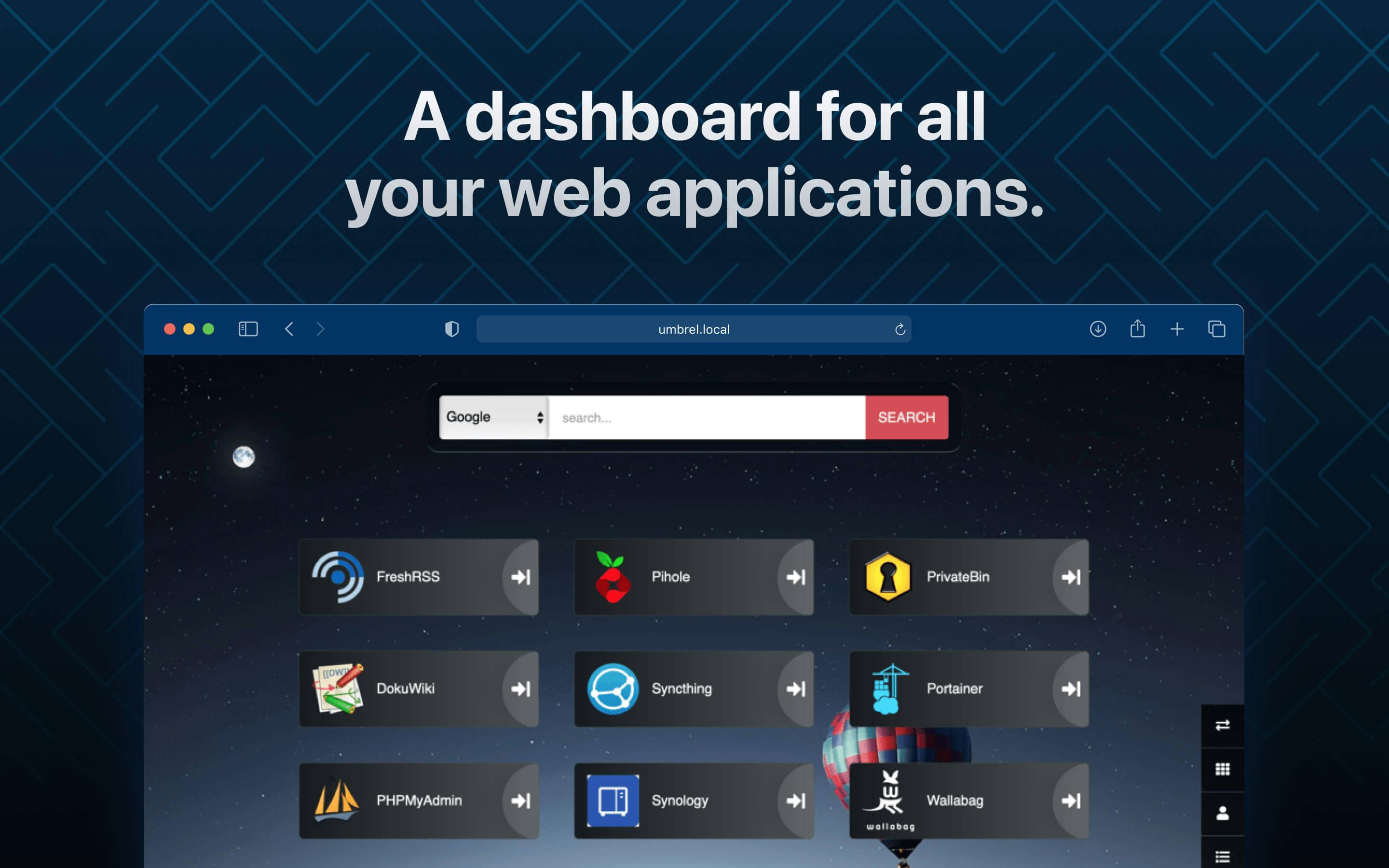
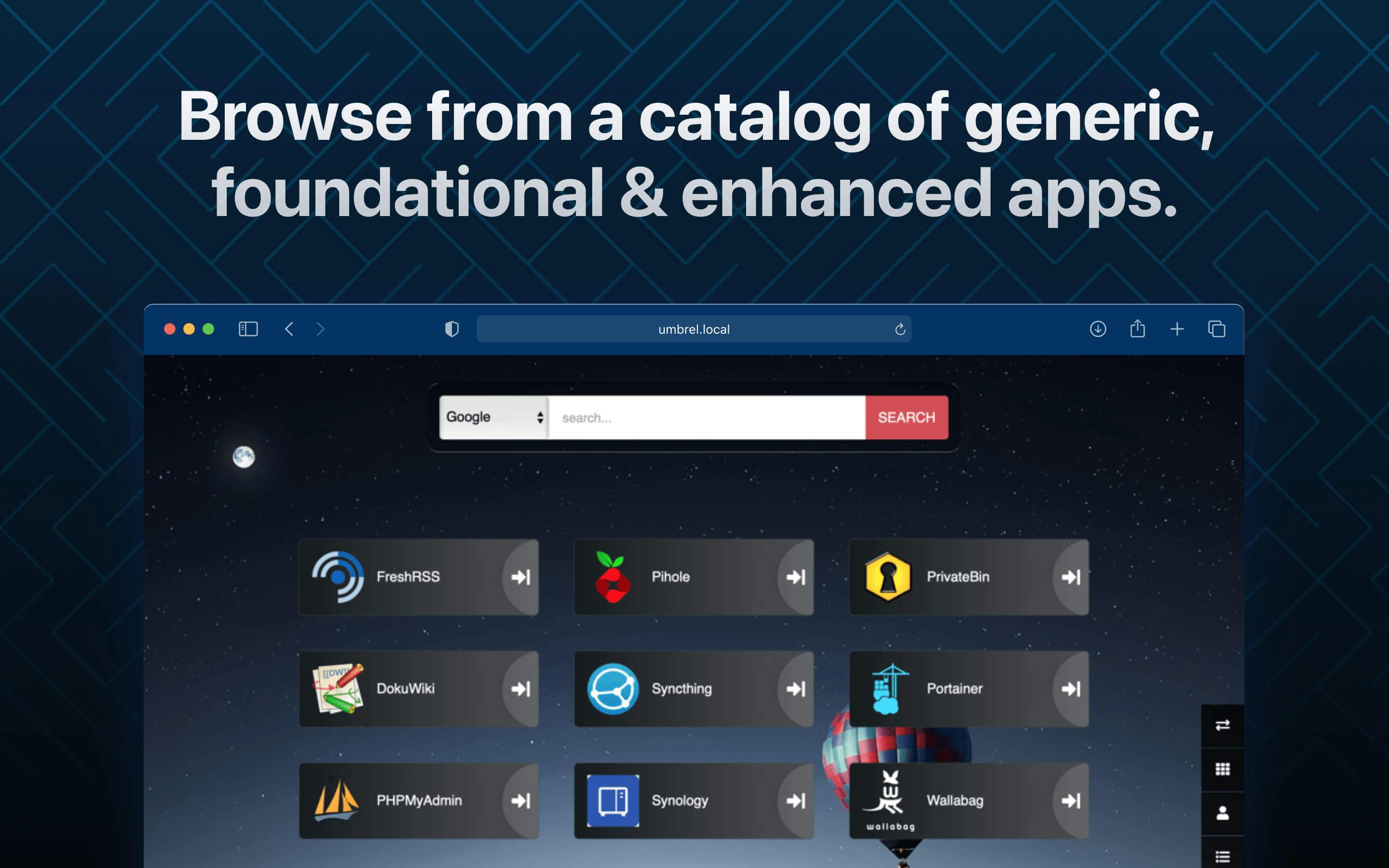
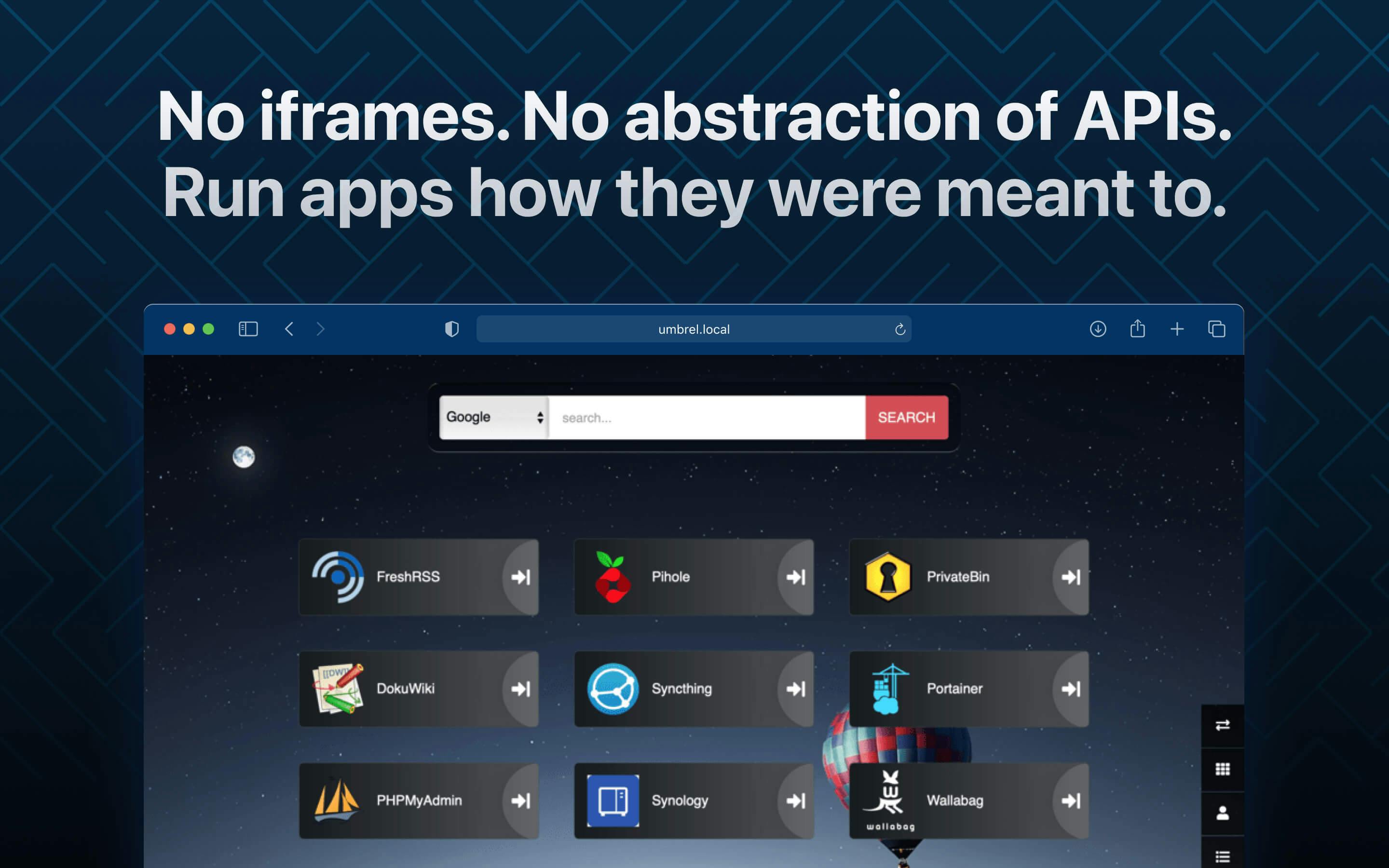
Heimdall is a dashboard for all your web applications. It doesn't need to be limited to applications though, you can add links to anything you like.
Heimdall is an elegant solution to organise all your web applications. It's dedicated to this purpose so you won't lose your links in a sea of bookmarks.
Why not use it as your browser start page? It even has the ability to include a search bar using either Google, Bing or DuckDuckGo.
You can use the app to link to any site or application, but Foundation apps will auto fill in the icon for the app and supply a default color for the tile. In addition Enhanced apps allow you provide details to an apps API, allowing you to view live stats directly on the dashboad. For example, the NZBGet and Sabnzbd Enhanced apps will display the queue size and download speed while something is downloading.
Supported applications are recognized by the title of the application as entered in the title field when adding an application. For example, to add a link to pfSense, begin by typing "p" in the title field and then select "pfSense" from the list of supported applications.
This release includes improvements and bug fixes:
- Updated app.php
- Added current background maxsize
- Added password field
For more details, please see the full release notes at https://github.com/linuxserver/Heimdall/releases
This release includes improvements and bug fixes:
- Fixed multiple typos in the German translation
- Added proxy management for icon uploads
- Fixed an issue with updating items that have no password
For more details, please see the full release notes at https://github.com/linuxserver/Heimdall/releases
This release includes improvements and bug fixes:
- Fixed an issue with some enhanced apps not working
- Fixed an error that occurred with the search bar when using an empty query
For more details, please see the full release notes at https://github.com/linuxserver/Heimdall/releases
This release includes improvements and bug fixes:
- Escaped search queries and added setting value on edit
- Fixed loading of configuration values
- Added missing input type in the form builder
For more details, please see the full release notes at https://github.com/linuxserver/Heimdall/releases
This release includes several improvements and bug fixes:
- Fixed an issue with loading configuration values
- Added missing input type in the form builder
- Enabled support for .ico image files
- Updated the framework to Laravel 11 for better compatibility with PHP 8.4
- Fixed issues with image uploads and displaying
- Improved security by reducing SSRF attack vectors
- Fixed user edit form and app importing functionality
For more details, please see the full release notes at https://github.com/linuxserver/Heimdall/releases
Highlights:
- Fixed search functionality when using category mode
- Fixed URL-based searching
- Improved visibility of UI elements on light backgrounds
- Updated Spanish translations
The full release notes are available at https://github.com/linuxserver/Heimdall/releases
This release updates Heimdall from v2.5.8 to v2.6.1. It includes many bug fixes and performance improvements, as well as the following new features:
- Add html5 required fields so images don't get broken when title or url are missing
- Set the pinned attribute to true by default on items and tags
- Add the list of tags to the application list
- Add search via select2 for application dropdown
- Fix languages dropdown
- Fix and add SVG support
The full release notes are available at https://github.com/linuxserver/Heimdall/releases
This release updates Heimdall from v2.5.6 to v2.5.8. It includes many bug fixes and performance improvements, as well as the following new features:
- Fix and add SVG support
- Add issue-pr workflows
- Fix sortable tooltip
- Remove register route
- Add Trianglify background option
- Validate icons to be images
The full release notes are available at https://github.com/linuxserver/Heimdall/releases
This release updates Heimdall from v2.5.5 to v2.5.6. It includes many bug fixes and performance improvements, as well as the following new features:
- fix: Add more error handling for app test
- fix: Update jquery, jquery-ui
- use jquery-sortablejs instead of jquery-ui
- fix language setting only available in view
- fix: Route titlecolour error
- Update Korean and Chinese language
- Added Ukrainian translation
The full release notes are available at https://github.com/linuxserver/Heimdall/releases
- Version2.7.6
- CategoryFiles & Productivity
- Source codePublic
- Developed by
- Submitted by
- Compatible withumbrelOS 0.5 or later
